How To Redirect Page Not Found to the Homepage Blog | 'Sorry, this page is not available', that the written word if there is a page that does not exist on our blog. It is very harmful because it can reduce the number of our visitors.
However, we can prevent it does not happen. This time I will give a tutorial so if you visit the Page Not Found will immediately redirect to the homepage or the link you want.
1. Login to your blogger account.
2. Then go to Settings
3. Click on Sites Preferences
4. Go to 'Errors and redirections'
5. After that click on 'Custom Page Not Found, the click 'Edit'
6. Put this code there
That is the tutorial 'How To Redirect Page Not Found to the Homepage Blog'
However, we can prevent it does not happen. This time I will give a tutorial so if you visit the Page Not Found will immediately redirect to the homepage or the link you want.
1. Login to your blogger account.
2. Then go to Settings
3. Click on Sites Preferences
4. Go to 'Errors and redirections'
5. After that click on 'Custom Page Not Found, the click 'Edit'
6. Put this code there
<script type="text/JavaScript">location.replace('http://YOUR-BLOG.blogspot.com');</script>7. Click save, DONE.
That is the tutorial 'How To Redirect Page Not Found to the Homepage Blog'




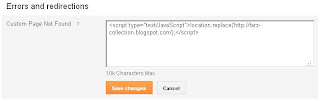
Post a Comment
Please do not SPAM or commented by stating the link
If you cannot comment in English, use Indonesian :))